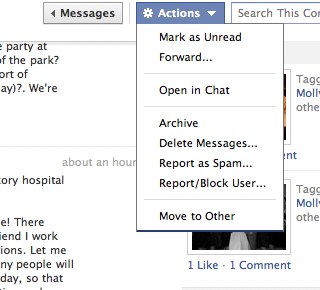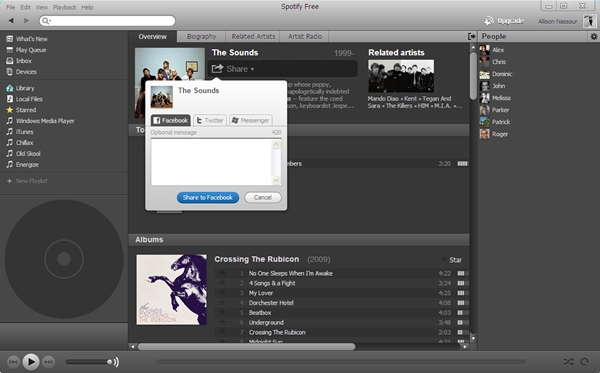Monthly Archives: July 2011
Updates to Facebook Messages
Posted by allison n
Hey girls,
This Facebook update was a bit off the radar! It’s possible Facebook made this overhaul in the Messages area in an effort to shine brighter than Google+. What I think makes Google+ convenient is that all the action occurs in your Gmail toolbar and your IN box. If you’re on Gmail, your constantly tethered to it so you’re likely to see your Google+ updates and interactions. It appears that Facebook wants a piece of the “email, mobile and social integration pie” more-so.
A few things stood out to me: A more streamlined layout, I could search my messages, I was prompting me to claim my Facebook email and to turn ON text messaging. After some digging around. Here is a recap of this Facebook messages overhaul.
Claiming your Facebook Email Address (See #1)
You’re probably wondering…Why do I need another email address? I already receive Facebook updates in my Gmail, Hotmail, AOL, etc. According to Facebook, here are the benefits. You may or may not feel differently, but I’m not convinced I should claim my Facebook email address, yet. I already receive email updates when someone sends me Facebook messages, tags me or “Likes” my post. Moreover, I frequent Facebook enough to see little red alerts nearly two hours or less after it occurs.
Turn on Text Messaging (See #2)
Facebook is giving us the option to be alerted via text message when our friends want to communicate with us. If you activate your text messages, your friends can send you a Facebook message within Facebook AND also send the same message via text. I think this is worth trying, especially if you use Facebook as a main avenue for communicating and planning adventures with your friends and family.
TIP: You can control the new text message feature under your Facebook Account Settings > Mobile tab. Control the frequency of the text messages, turn text messaging ON or OFF, select which status updates (from people and Pages) you want to receive, etc.
What does “Actions” mean when I open a message?
- Select “Forward” and Facebook allows you to literally forward select message(s) to other Facebook friends.
- Select “Open in Chat” and begin chatting with your friend on Facebook.
- Archive the message
- Select “Move to Other” and it then becomes what used to be called an “Update”…p.s. Facebook Updates are now called “Other.”
Meet and Greet with Spotify
Posted by allison n
Have you dabbled in Spotify yet? If not, you can request a Spotify invite here. I’ve been playing around with it for the past few days and I wanted to share my thoughts and insight about it. Firstly, I think it’s online sharing capability is impressive and I certainly look forward to watching it blossom across the social media landscape.
There are three membership options, each with its own amenities. I’m on the free account right now, but will be making the upgrade shortly.
Spotify allows us to take our online sharing habits to a new level.
- Sharing and discovering music
- Making personal playlist creation a viral group activity
- Syncing our existing MP3 players and iPods is easy as pie
Sharing and discovering music
When I created my free Spotify account, I was presented with a list of my current Facebook friends already using it. When I click on their profiles, I see their Top Artists, Top Tracks and Public Playlists. I don’t see their full music library, BUT I do see the playlists they choose to make public and create within Spotify. You should now…the playlists you create in iTunes does not transfer over as playlists, only your iTunes music transfers…sans playlists. You can find your iTunes music under “Library” in your Spotify dashboard.
When I click on a Top Artist from my friend’s Spotify, it shows me the Artist’s albums, top hits, biography, related artists (love that!) and a Share button allowing me to share this discovery on Facebook, Twitter and MSN Messenger (does anyone use that still?). I can also drag-n-drop songs into any playlists that I’ve created. It’s so simple!
Making playlist creation a viral group activity
We all love playlists, right? For road trips, the gym, parties or for concentrating at work. This may or may not happen with you, but sometimes the creative juices aren’t flowing and I can’t seem to build a rockin’ playlist. Nevertheless, with Spotify you can create your playlist and send it out via Twitter, Faceboook or MSN Messenger and ask your friends for input! I did this on Facebook and received some music ideas.
I haven’t discovered the Share button for “Starred” music, Local Files or Library yet. Perhaps we cannot share those…
Syncing your existing MP3 players and iPods is easy as pie
No kidding. It truly is. You can take your music everywhere if you download the Spotify iPhone or Android app. This is where it gets tricky though. If you have a Premium ($9.99/month membership) you can stream your music via the app. However, if you don’t have a Premium membership, you can access Spotify via the app, but only search for tracks…no streaming.
If you’re on Spotify, what are your thoughts? Do you think iTunes should be threatened? Lets talk about it!
Mobile Privacy on Facebook
Posted by allison n
Hey girls,
Did you know strangers, telemarketers and web savvy crooks can get information about you simply from your phone number? Spooky, right? For example, this site allows people to pay to obtain information about you via your phone number. Sickening. Personally, it irks me which is why I keep my personal social media privacy levels high and never add my phone number.
I was recently browsing my friends on Facebook and clicked on the Edit Friends button. I discovered the Contacts button on the left-navigation bar. Low and behold, my Facebook friends who have their phone numbers listed in their Facebook profile are openly disclosing their numbers to me and many other people, depending on their Facebook privacy settings.
To ensure your phone number is not visual to anyone on Facebook or if you want just your Facebook Friends to see it, I suggest going to your Facebook privacy settings and click on Customize Settings. This will allow you to customize who sees what. For example, who sees your photos versus who sees your religious and political views, etc.
I hope you find this helpful!