Updates to Facebook Messages
Posted by allison n
Hey girls,
This Facebook update was a bit off the radar! It’s possible Facebook made this overhaul in the Messages area in an effort to shine brighter than Google+. What I think makes Google+ convenient is that all the action occurs in your Gmail toolbar and your IN box. If you’re on Gmail, your constantly tethered to it so you’re likely to see your Google+ updates and interactions. It appears that Facebook wants a piece of the “email, mobile and social integration pie” more-so.
A few things stood out to me: A more streamlined layout, I could search my messages, I was prompting me to claim my Facebook email and to turn ON text messaging. After some digging around. Here is a recap of this Facebook messages overhaul.
Claiming your Facebook Email Address (See #1)
You’re probably wondering…Why do I need another email address? I already receive Facebook updates in my Gmail, Hotmail, AOL, etc. According to Facebook, here are the benefits. You may or may not feel differently, but I’m not convinced I should claim my Facebook email address, yet. I already receive email updates when someone sends me Facebook messages, tags me or “Likes” my post. Moreover, I frequent Facebook enough to see little red alerts nearly two hours or less after it occurs.
Turn on Text Messaging (See #2)
Facebook is giving us the option to be alerted via text message when our friends want to communicate with us. If you activate your text messages, your friends can send you a Facebook message within Facebook AND also send the same message via text. I think this is worth trying, especially if you use Facebook as a main avenue for communicating and planning adventures with your friends and family.
TIP: You can control the new text message feature under your Facebook Account Settings > Mobile tab. Control the frequency of the text messages, turn text messaging ON or OFF, select which status updates (from people and Pages) you want to receive, etc.
What does “Actions” mean when I open a message?
- Select “Forward” and Facebook allows you to literally forward select message(s) to other Facebook friends.
- Select “Open in Chat” and begin chatting with your friend on Facebook.
- Archive the message
- Select “Move to Other” and it then becomes what used to be called an “Update”…p.s. Facebook Updates are now called “Other.”
Posted on July 28, 2011, in Facebook, Google+, Mobile and tagged facebook, how-to, mobile, social media. Bookmark the permalink. 5 Comments.

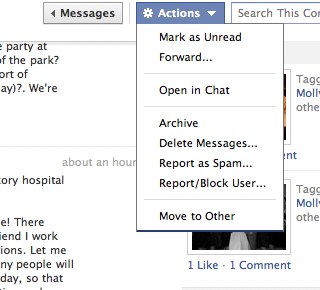





Thanks for teaching us about Google + as I really know nothing about it…now I know more 🙂
I’m loving Google+ as my Facebook account has been swept up by too much ‘junk’ from ‘friends’ I don’t really know! The last thing I need is text messages from Facebook on top of everything else! thanks for sharing
I had no idea that Facebook made these changes!
I didn’t know they made this change either… thanks for keeping us so in the loop, I’m always behind it seems : )
I had no idea that this change was made. There is so much to learn each and every day and you just taught me something new! thanks, xx