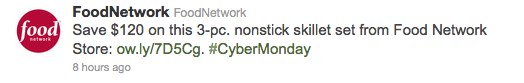Blog Archives
New Twitter. Yay or Nay?
This post is long overdue considering the fact that Twitter launched its new layout and some new functionality last week. I’ve been in the process of moving and working nutty hours, apologies for the absence, gals. But I’m back!!
Twitter’s new “look” is all about user-friendliness, finding stories that are relevant, connecting with others easily and making your Twitter voice front and center with the new look of your Twitter profile.
How are you liking the new Twitter? I like it. It’s growing on me!
User-friendliness and new profile layout –
- Bold new menu on left side of our Twitter Profiles. The lay-out is similar to how we interact with online retailers. While online shopping, you’ll often find the menu and filters to help find items on the left-navigation bar. We’re familiar with this type of click behavior.
- A nice giant button to help us make edits to our Profiles. Create a new blog? Website? Make the change easily with one click on the giant Edit Your Profile button.
- Three simple call-outs on the top navigation bar: (1) Home, (2) @ Connect and (3) # Discover. It doesn’t get any simpler than that.
- The tweet window is now on the left side beneath our avatars. We’ll see how this works since having the tweet window at the top may have been easier for drafting.

Finding stories that are relevant and connecting with others –
- Visit the “Discover” tab on the top navigation bar and find the day’s top Twitter stories.
- Get access to your friend’s Twitter activity…who followed who, who favorite’d what
- Browse categories such as Sports, Entertainment, News, Health etc. Which categories do you often frequent?
- Visit the “Connect” tab and learn about your most recent interactions such as replies to your tweets, RTs from others and who recently followed you.